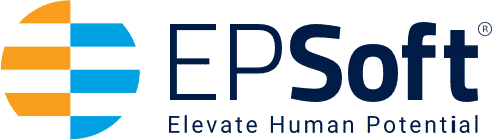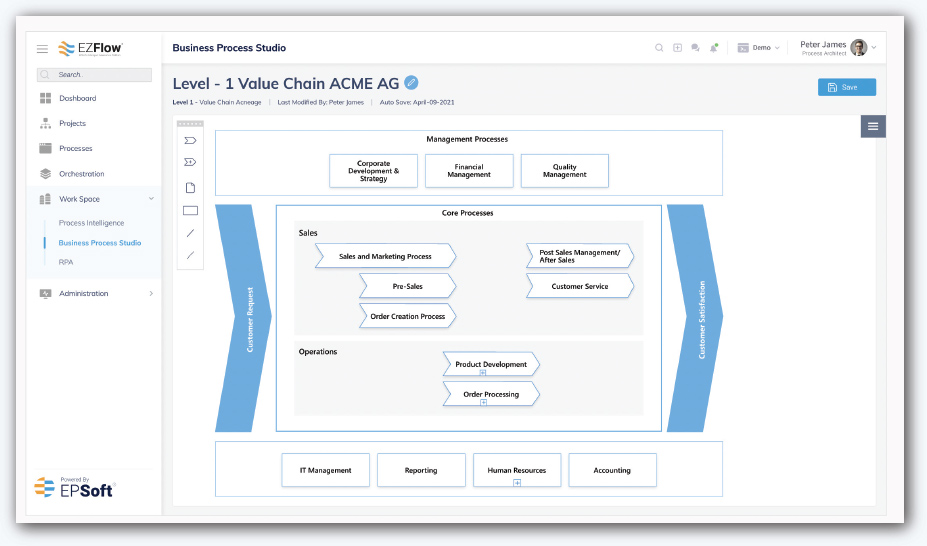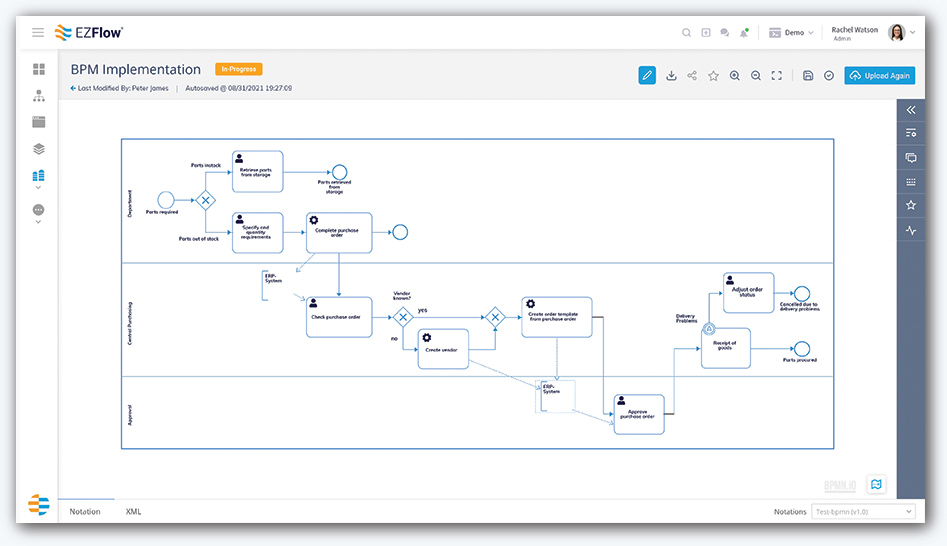Business Process Studio is an integrated environment used to create, implement, analyze, and optimize a strategy to streamline a workflow. This is where businesses make their process better; redesigning segments, creating new ones, and assigning and executing automations. By visualizing and managing processes, BPS facilitates end-to-end optimization at the process level, creating long-term scalability. Once users have designed their process, the Business Process Studio (or BPS) gets to work, kickstarting assigned automations, helping users automate, and standardizing business processes.
Value Chain Mapping
Value Chain Mapping helps businesses to understand how processes fit into the ecosystem of the larger business landscape. Users can view high-level macro processes or drill down to the task level—all from one process dashboard. It helps organizations view how processes strategically align to an organization’s vision and goals.
Task Delegation
With BPS, users decide which tasks should be assigned to humans and which can be done by bots. Businesses can even see how automations will play out using visualizations and modeling tools before ever assigning bots to the task.
By visualizing the workflow, users connect upstream and downstream systems. Business Process Studio provides better management of workflows with transparency and clarity on how any given process may impact another.
Centralizing Process
The Intelligent Business Process Management Suite (iBPMS) of EZFlow is unique in that it offers analytics and intelligence as an extension to BPMS. The consolidated capabilities of iBPMS provide agility, scalability, and continuous improvement, all in one integrated process.
Abilities of Business Process Studio
- Identify, model, analyze, modify, improve, and standardize business processes
- Upload existing process models, or build from scratch
- Compare and contrast current process state to the desired process state
- Manage access via persona-based dashboards
- Collaborate with historical change records
- Process approval submissions to maintain checks and balances
- Create cooperation between IT and business users
- Assign specific task steps to either humans or automations
- Kickstart the creation of assigned automations
Built for ease of use, collaboration, and simplified but comprehensive analysis, the Business Process Studio clarifies processes with smart visual tools that help businesses improve existing systems or create entirely new ones.