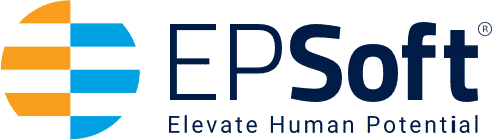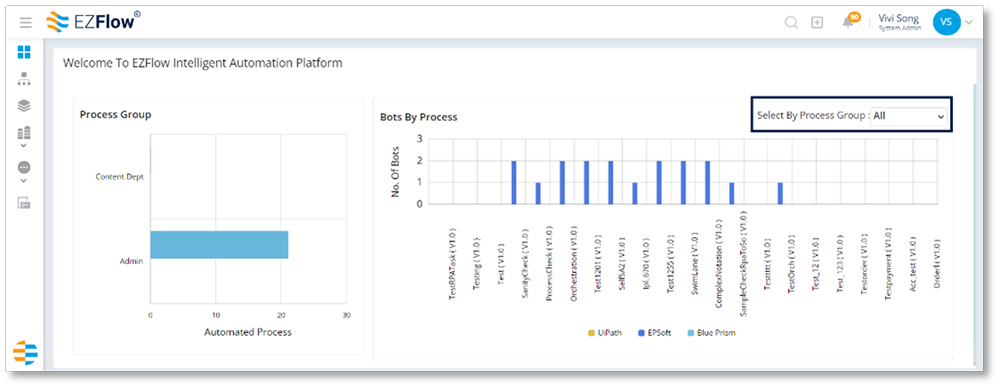Your Dashboard is the first thing you see when you log in to EZFlow.
As a System Administrator, you can see how your automation bots are used across all processes and process groups throughout your organization. The default view displays all your process groups. Change this view by selecting individual groups from the drop-down.
The System Administrator’s Dashboard displays the status of all your projects and processes, offering a full view of your pending approvals, deployed processes and projects by priority and more—all at a glance.
This is a custom view based on user login credentials and it will change user by user and role. A Process Analyst, for example, will see pending process approvals, task status and progress, and cost analysis.