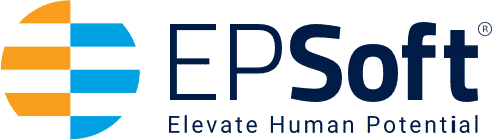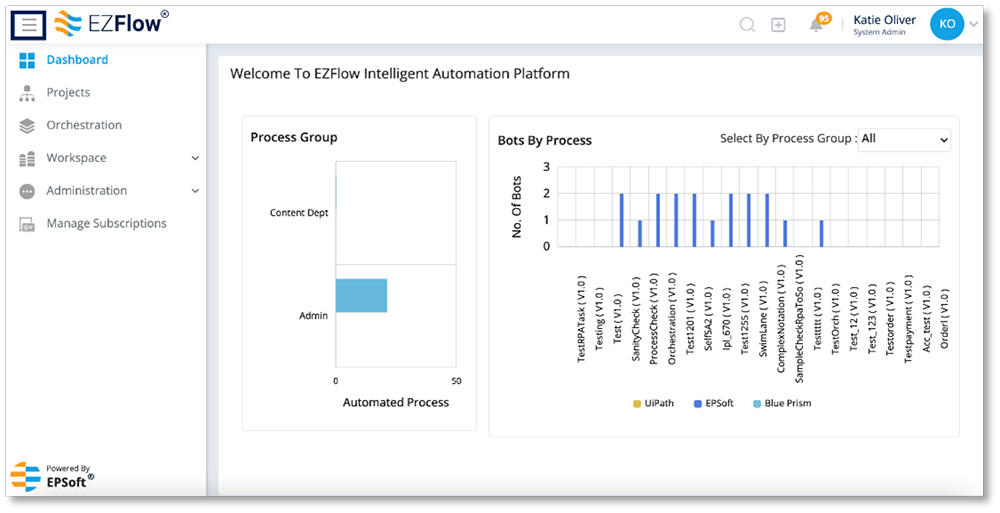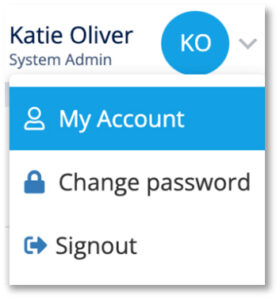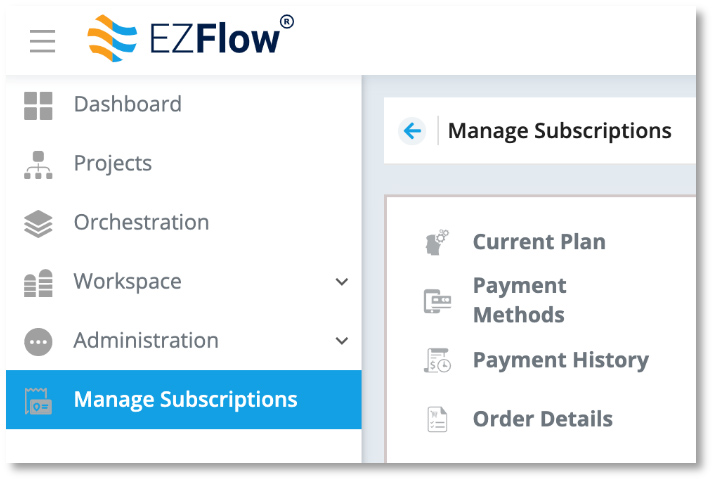Initial Account Setup
Getting started with your new EZFlow account is easy and only takes a few minutes. Login at ezflow.epsoftinc.com with the credentials provided by your EPSoft Account Representative. If you are unsure of your credentials or need help, contact us at customersupport@epsoftinc.com.
My Account
The first thing you see when you log in is your Dashboard. Learn more about your Dashboard here. At any point, you can expand the toolbar by clicking the three lines in the upper left corner, which will reveal the labels for each tool.
To manage your account, click the down arrow in the upper right corner of your screen, then click My Account. Here, you can make any updates to your profile and account information.
Subscriptions
To manage and view your subscriptions, select the Manage Subscriptions icon from the toolbar.
This is where you’ll find your current EZFlow plan and subscription details. It’s also where you manage payment methods, view payment history and review your order history and details.